I have kept a variety of records of my art over the years, although definitely not consistently and unfortunately not detailed. Recently, I’ve made it a mission to rectify the situation as I realize (yes, as I’m getting older) that passing my art, images, and resulting income to my eventual heirs will be difficult without this effort.
There was a time in my life (before full time art making) where I actually spent all my creative energy managing databases and producing reports from the data. And surprisingly enough, I enjoyed this process given that I had access to some pretty nice database tools (for the ‘90s - is Crystal Reports still a thing?). Today, as I don’t have the need (nor care to spend the money) for expensive database/software solutions, I had figured my cataloging would be limited to basic spreadsheets or notebooks of listed information (both of which I had tried in the past but never maintained longer than a couple months). So, when I found an interesting and unique database tool that allows me to be creative in the process (thanks to my daughter and her inherent ability to organize with a passion), I actually finally found the process of cataloging fun again. But first - WHY catalog my art images?
WHY catalog art?
With each passing year, and every additional image of art, it becomes more and more difficult for me to remember and access the images that either I want to find. There was a time not that long ago that I could easily remember every title of my art pieces. And while I can still picture where I was when I made a piece - from the coffee table in our Sedro-Woolley home to the tiny dining room table in our first Corvallis apartment - I find the titles and exact dates becoming more and more fleeting. Now, as I try to create various publications of my work, it would be extremely helpful to be able to search a keyword such as “fox” and have all my fox paintings appear in a list. In creating a database of my work, I will add all the keywords that I may use to categorize and group my work.
Along those same lines, I want to be able to search my work for my customers as well. I may have someone wanting to find a particular floral reproduction, or one seen at a particular show. If I include keywords and venue information with each image in my database, I can easily bring up a list of paintings for my customer to review.
Today in this digital world it has become even more important to document your work. Images are stolen and sold by disreputable (and sometimes reputable) businesses every day. If you find yourself in a position where you need to claim copyright infringement of your work, it is much easier if you can easily access the original image file, title, and the date of creation. In some instances (for artists in the US), it may be necessary to acquire a certificate of registration from the US Copyright Office which can make it easier to challenge unauthorized use on places like Amazon, e.g. It currently costs $55 for a single registration. It is possible to register multiple images (up to 10) at a time, making it less costly per image. (For more information on registration you can see read the “Copyright Basics” publication provided by the US Copyright Office). Personally, I use this option only when necessary, registering only my most popular (and hence stolen) images - mostly because it would be too costly to register all my images. It is important to note that an artist’s work is automatically copyrighted from date of completion/publication to 70 years beyond the life of the artist. It does not automatically transfer with the sale of an original piece of art. Applying for a certificate of registration with the US government just makes it easier to back-up that copyright claim legally. To reinforce this to your buying public, you may wish to add “© year of completion and name of copyright owner” (e.g. © 2021 Jennifer Lommers LLC) to your art either as a watermark or as part of your description. (I am slowly updating my artwork descriptions to include this information where my art is sold online so that my buyers know I’ve authorized the sale of the image).
And finally, in the event of my death, I don’t want to burden my family with trying to manage my images without a comprehensive list of art with links to the original image files. While my images generate a significant passive income (which I want my heirs to have), it’s probably not enough to also cover the costs of having to hire a specialist or archivist to manage the images. By creating a catalog of my art, they will easily be able to identify, claim, and manage my artwork on existing platforms as well as add them to new ones in the future should be wish to do so.
What data should be included?
As I produce more and more work with hundreds (if not thousands) of images, I knew I needed a system to filter and sort a catalog of images and information that would be useful and meaningful in a variety of situations. Whether I wanted to see all my art of a particular size or year or whether I wanted to see all the images licensed with a particular outlet - I wanted anyone who maintains my images to be able to easily pull up the information.
Following are the pieces of information I finally decided were important to my work and needed a place in my catalog (with a snapshot of part of my catalog below).
Title (with link to original password protected image file)
Series
Subject & Style
Materials & Techniques
Size (including a generalized size category)
Year Completed
Selling Price (if known/remembered)
Sold Status
Venues where the Original was Shown
Current Online Reproduction Venues
Current Licensing Contracts
Notes
When deciding what data I wanted to know about my images, I found it important to consider the data points in terms of how I may want to pivot or filter the data. For instance, if I wanted to find all images using a particular subject (e.g. fox), I can use a “tag” data type for a field (column) of data. This allows me to have multiple answers in one field and still be able to filter my data for that one subject (or multiple subjects). If I want to filter more broadly, however, I need to remember to tag the image in a hierarchy, i.e. using both “animal” and “fox” as tags. (You can see “tags” shown in the colored boxes in the image above.) If the image had multiple animals in it, I can also easily tag all the animals in the image too.
One of the bonus features of using a database for cataloging your art is the ease with which you can then look at the data - from a simple list of title & size filtered by year or an image board filtered by subject. (shown below)
Now, back in my database days I would prefer a robust system in which I could build all the data views myself, but (1) I don’t have time and/or patience, nor do I get paid for such endeavors anymore, (2) I don’t want to spend the kind of money a more robust system would require, and (3) I actually LIKE the pre-built templates that I found with this application as well as the ease with which I can use it on all my devices.
So - WHAT IS this application?
Notion.so
This note-taking app has a wide range of uses, far beyond what I need. (It can be used on a company/team basis for group projects, for example). For a little run-down of the company, you can check out Wikipedia HERE, which also lists other similar products in the footnotes. I started using Notion at the recommendation of my daughter who uses it to organize everything from school projects to lists of favorite music and books. I first used it to organize projects and to keep me on task, enjoying its ability to assign smaller tasks to larger projects and view them all in a calendar format. Then, when I started looking for a better way to catalog my art, that’s where I really came to appreciate this application. With its robust ability to incorporate tags, links, and images while providing multiple templates with which to easily view the data, it definitely made it easier to catalog my art in a more meaningful, and (more importantly for me) VISUAL way.
Now granted, I can make all these things work similarly in a spreadsheet (such as Google Sheets or MS Excel), but it’s somewhat clumsy and doesn’t include all the pretty pre-made views with which to look at the data. With Notion, I can also easily view and edit my data on my laptop, ipad, or phone - choosing views that are appropriate to those devices (e.g. looking at ALL data points on my phone would be a stretch for my older eyesight and fat fingers!)
A few limitations: While I’m still at the stage of learning this product that any “limitations” I might find may be a result of me not knowing how to fully use the product, I do want to point out what I found limiting: (1) When I exported the data it included the link but not the Title in the “title” field. I may want to change the database to have a separate field for both in order to work around this issue. (2) I wanted more views to provide a thumbnail version of the “gallery” image when viewing the data. (3) Also, I DID finally choose to pay the annual fee of $48 so that I could have unlimited uploads for my thumbnail image reference files. There is a free version, however, to just try it out or if you don’t need/want as much image storage.
With all that being said, if you are also in need of creating a database for your art (or anything else data-wise that would benefit from a pretty visual output) choosing software that’s known to you, more comfortable, or less frustrating is certainly understandable. But, I would definitely still consider giving Notion a try to see how you like it! The point is to get the database of your art made, not partially made and then forgotten or thrown out. And if you’re like me - making it pretty might just be the added motivator you need.
If you DO decide to check out the Notion application though, I would highly recommend making use of their YouTube Channel! I definitely didn’t really understand its full potential until I watched a couple videos.
And finally, as someone who has been selling my art for the last 15 years, the older and wiser part of me would like to recommend that if you sell your art, take steps to catalog your images. For me, it’s going to be a massive project because I didn’t make more of an effort early on. But hopefully, by making it fun now, I will finally check this task off my list in 2021!
Happy cataloging!
~ Jennifer
Please note: I am in no way associated with Notion other than a paying user of their product. There are other products out there, and recommendations would gratefully be accepted in the comments below!

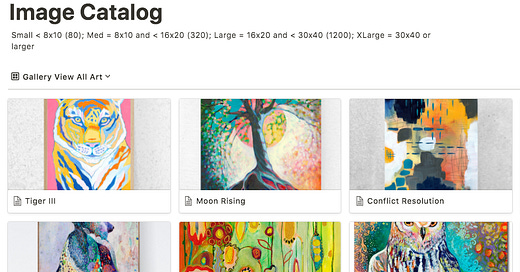



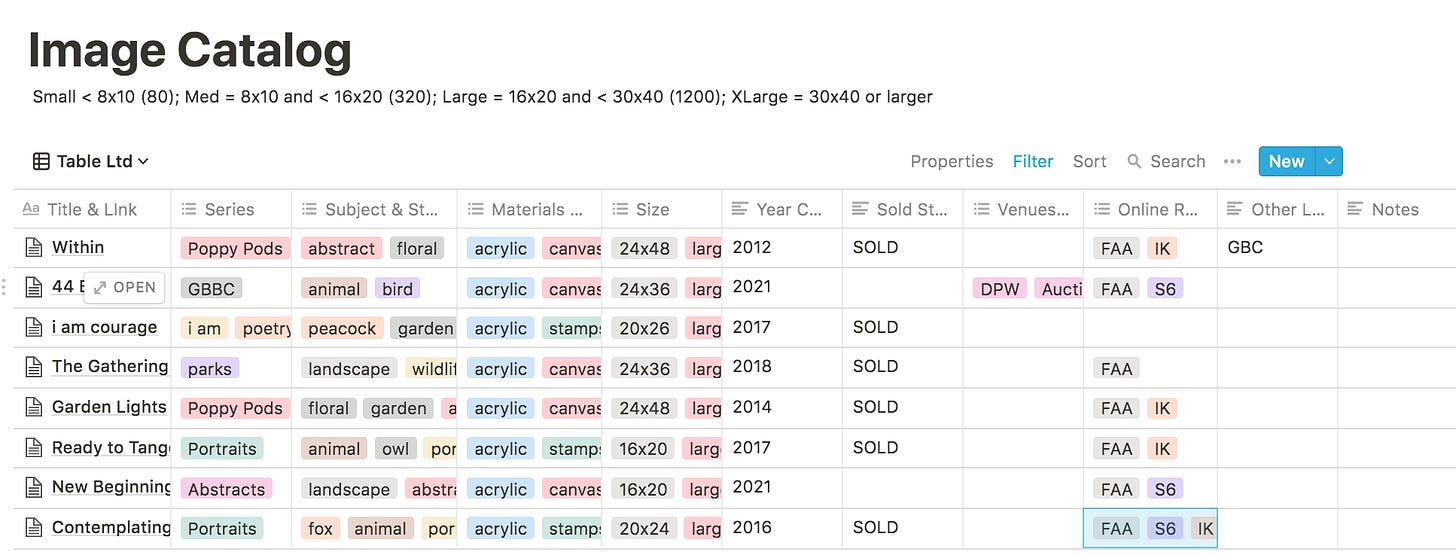

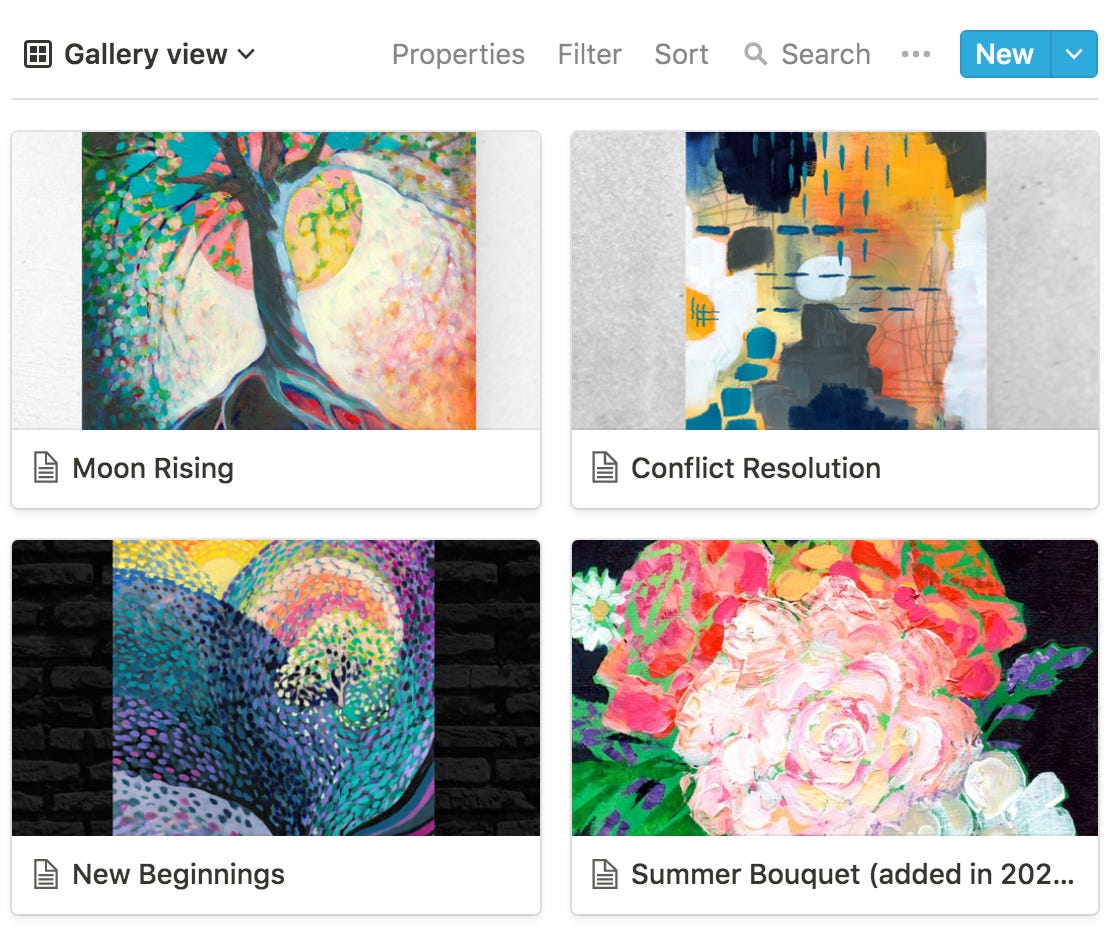
I should note that creating an LLC and filing a will are important parts of giving art and images as a part of an inheritance. If you have any concerns I would highly recommend talking with an estate lawyer and have the appropriate documents drawn up for you.